2. docusaurus 배포
github actions 이란?
GitHub Actions는 GitHub에서 제공하는 자동화 서비스
- 코드를 빌드, 테스트, 배포하는 등의 작업을 자동으로 수행할 수 있는 도구입니다 (CI)
- Github Pages에 배포가 가능 (CD)
- GitHub Actions는 간단한 YAML 문법을 사용하여 워크플로우를 정의
.github/workflows디렉토리에 워크플로우를 정의하여 설정
name: Workflow 이름
on:
event:
- 조건1
- 조건2
jobs:
job이름:
name: Job 이름
runs-on: runner 환경
steps:
- name: Step 1
run: 실행 명령어
- name: Step 2
run: 실행 명령어
---
# react to gh-pages
name: Deploy to GitHub Pages
on:
push:
branches:
- main
jobs:
build:
runs-on: ubuntu-latest
steps:
- name: Checkout repository
uses: actions/checkout@v2
- name: Set up Node.js
uses: actions/setup-node@v2
with:
node-version: 14
- name: Install dependencies
run: npm install
- name: Build
run: npm run build
deploy:
runs-on: ubuntu-latest
needs: build
steps:
- name: Checkout repository
uses: actions/checkout@v2
- name: Deploy to GitHub Pages
uses: JamesIves/github-pages-deploy-action@4.1.6
with:
GITHUB_TOKEN: ${{ secrets.GITHUB_TOKEN }}
BRANCH: gh-pages
FOLDER: build
# uses : 프리셋
# with : 인자값
Point.
- 코드에 대한 형상 관리 (md파일 포함) => github
- CI/CD에 대한 형상 관리 = workflows 코드 자체를 관리 => github
- CI/CD 수행 = github actions
github actions 적용
https://docusaurus.io/docs/deployment#triggering-deployment-with-github-actions
Process
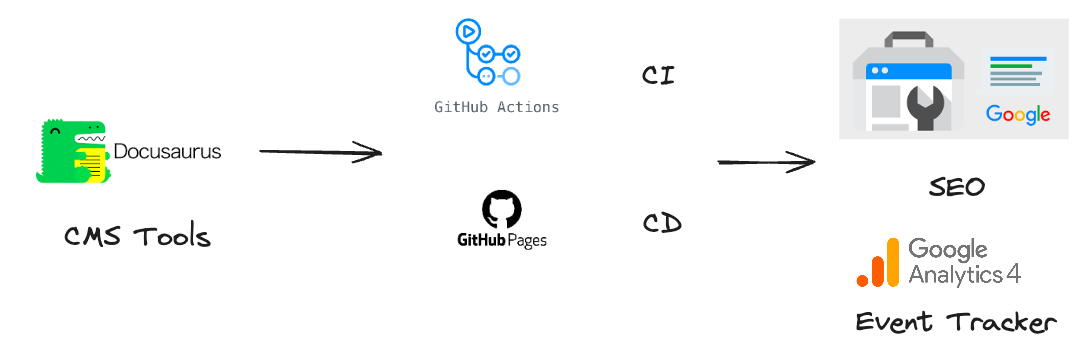
CI/CD 시나리오
- docusaurus 문서 작성
- 커밋 및 저장소 push > Event.
- github actions 발동 > 워크플로우 시작
- gh-pages 에 자동으로 배포
github actions workflow 추가
공식문서의 내용을 아래에 경로에 붙여 넣자.
- .github/workflows/deploy.yml
- 해당 파일이 있으므로 github는 actions을 발동한다.
name: Deploy to GitHub Pages
on:
push:
branches:
- main
# Review gh actions docs if you want to further define triggers, paths, etc
# https://docs.github.com/en/actions/using-workflows/workflow-syntax-for-github-actions#on
permissions:
contents: write
jobs:
deploy:
name: Deploy to GitHub Pages
runs-on: ubuntu-latest
steps:
- uses: actions/checkout@v4
with:
fetch-depth: 0
- uses: actions/setup-node@v4
with:
node-version: 18
cache: yarn
- name: Install dependencies
run: yarn install --frozen-lockfile
- name: Build website
run: yarn build
# Popular action to deploy to GitHub Pages:
# Docs: https://github.com/peaceiris/actions-gh-pages#%EF%B8%8F-docusaurus
- name: Deploy to GitHub Pages
uses: peaceiris/actions-gh-pages@v3
with:
github_token: ${{ secrets.GITHUB_TOKEN }}
# Build output to publish to the `gh-pages` branch:
publish_dir: ./build
# The following lines assign commit authorship to the official
# GH-Actions bot for deploys to `gh-pages` branch:
# https://github.com/actions/checkout/issues/13#issuecomment-724415212
# The GH actions bot is used by default if you didn't specify the two fields.
# You can swap them out with your own user credentials.
user_name: github-actions[bot]
user_email: 41898282+github-actions[bot]@users.noreply.github.com
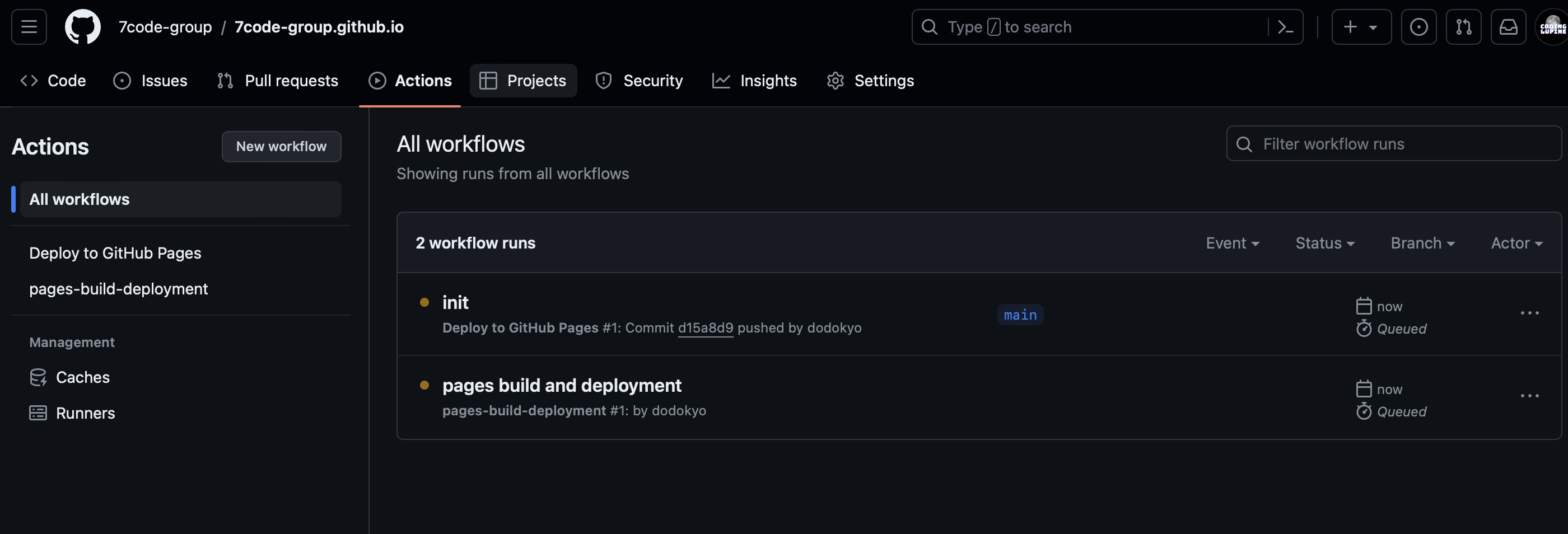
github setting
[1] GITHUB_TOKEN 권한
GITHUB_TOKEN 은 자동으로 발급되는데, 기본 권한은 readonly 이다.
repo에 gh-pages branch를 만들고 푸쉬 하도록 쓰기 권한을 부여하자.
프로젝트 레파지토리 > Settings > Actions 탭의 General > Workflow permissions 항목에서
- Read and write permissions 으로 변경하자.
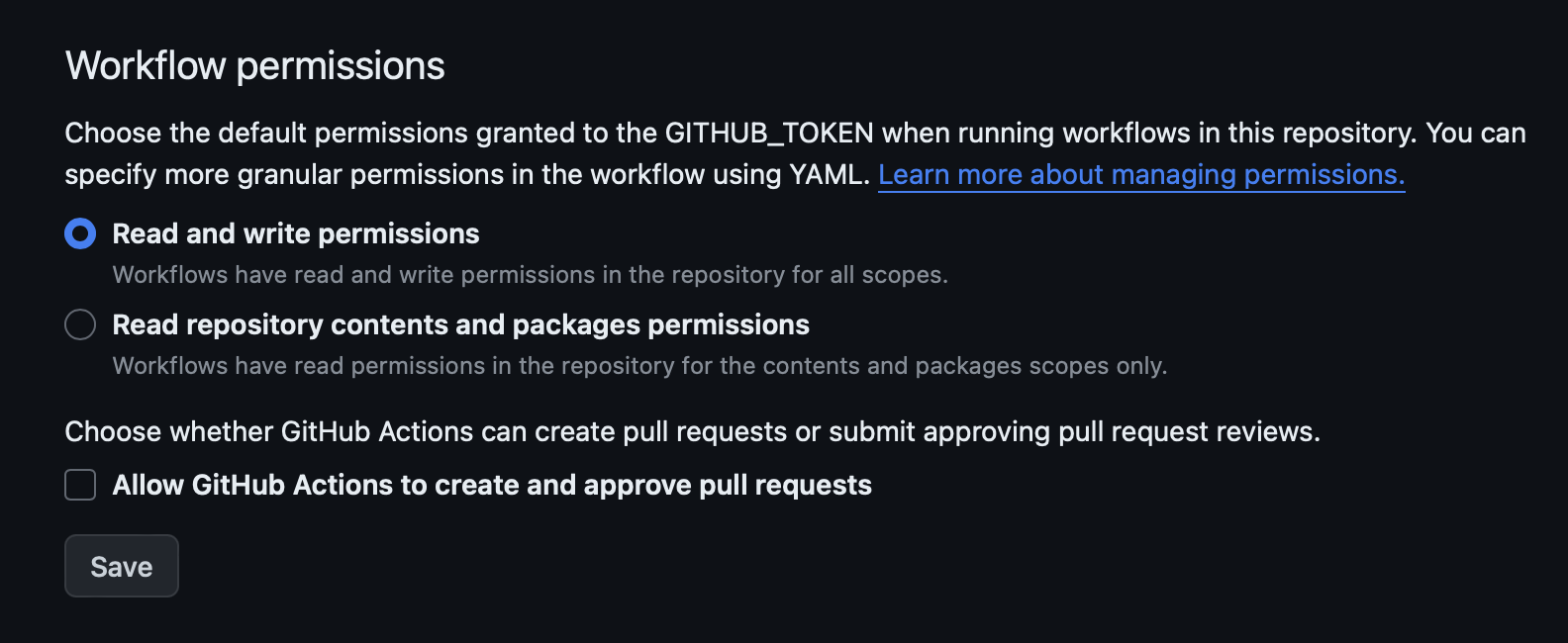
[2] gh-pages branch 설정
아래 설정을 하지 않으면, README.md가 나온다. CI과정을 거쳐 gh-pages라는 브랜치로 배포가 되니 설정을 변경하자.
project setting > pages > github pages > branch > gh-pages가 나온다.
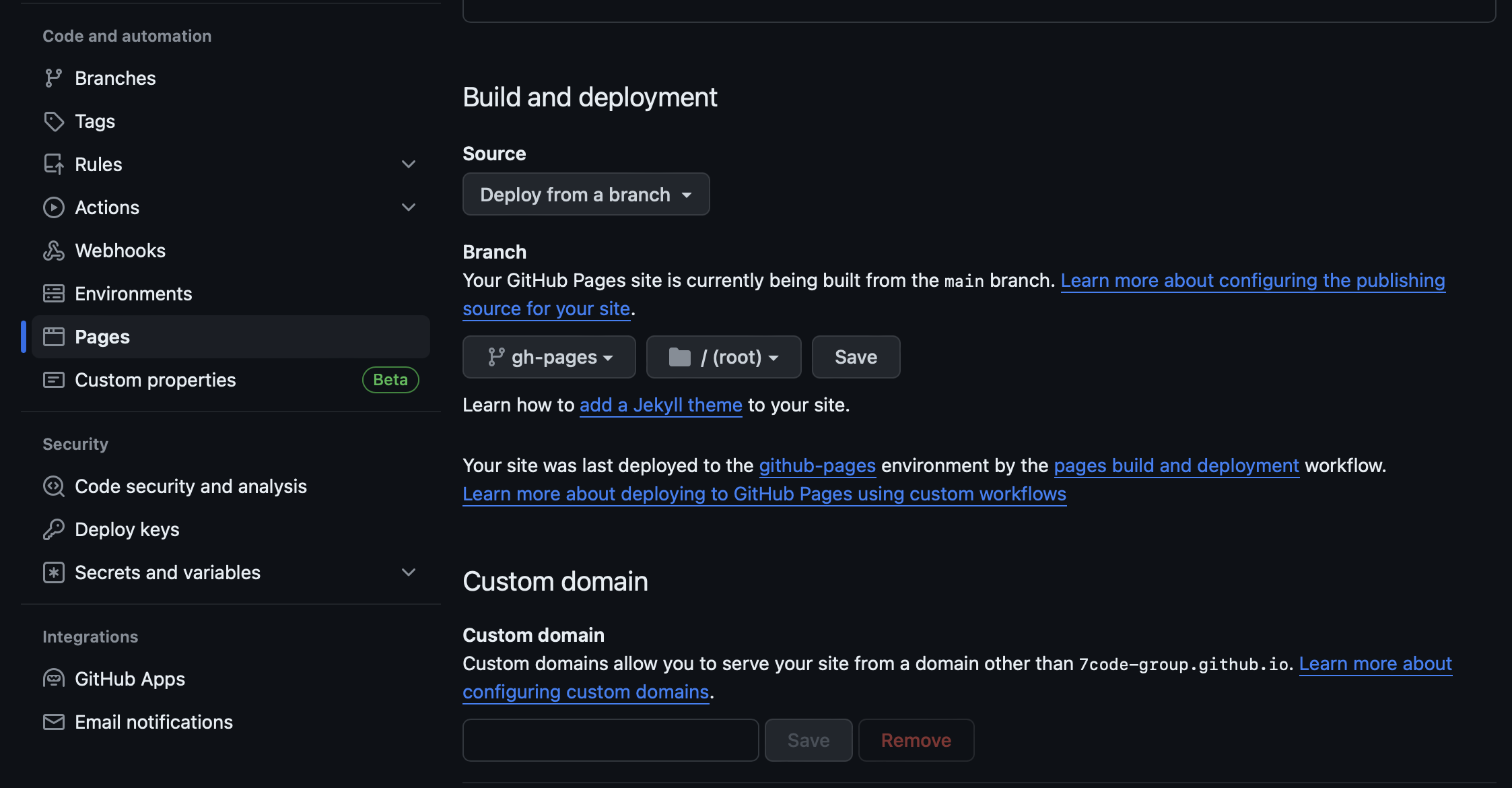
gh-pages 확인
페이지 접속 : nickname.github.io
트러블 슈팅: baseUrl 관련 오류
docusaurus.config.js 변경 github repo이름이 myname.github.io 이 아닌 커스텀 이름인 경우
- 다음처럼 내 래포 이름(hello-world-docusaurus)으로 변경한다.
baseUrl: "/hello-world-docusaurus/",